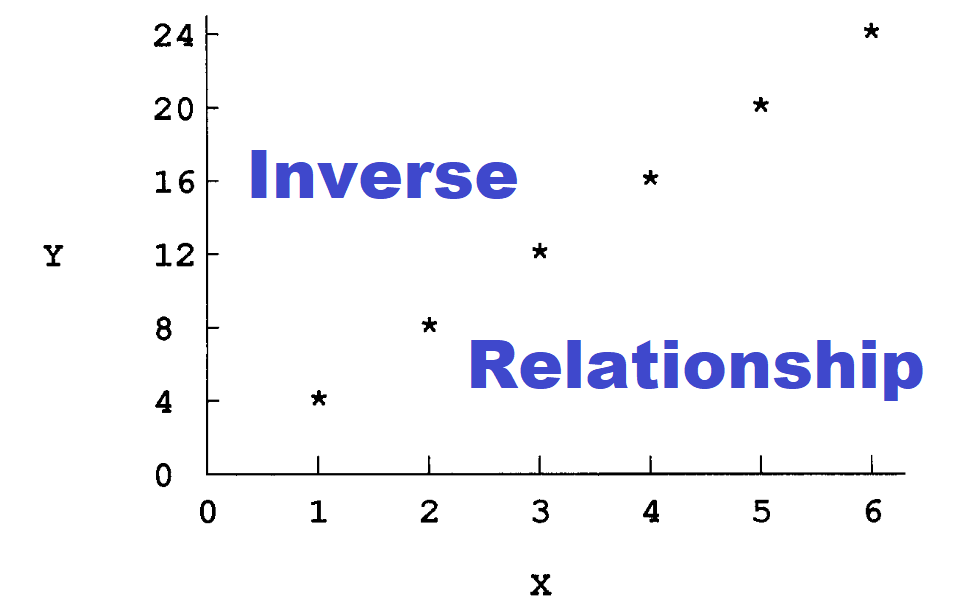Want to know how to see your TikTok history? In this article, we’ll show you how to view your activity on the popular social media platform.
Discover how to access your liked videos, explore your shared content, uncover your comment history, track your followers and following, and manage your overall account activity.
Plus, we’ll discuss how analyzing your TikTok history can help you grow personally.
Get ready to dive into your TikTok past and gain valuable insights!
Understanding TikTok Activity Metrics
You can track and analyze your TikTok activity metrics to gain insights into your performance on the platform. By understanding TikTok activity metrics, you can see how your videos are performing and make informed decisions to improve your content strategy.
One important metric to look at is the number of views your videos are getting. This will give you an idea of how many people are seeing your content.
Additionally, you can track the engagement metrics, such as likes, comments, and shares, to see how well your videos are resonating with your audience. These metrics can help you identify which types of content are performing the best and adjust your strategy accordingly.
It’s also important to keep an eye on the follower growth metric to see how your audience is growing over time.
Accessing Your TikTok Liked Videos
Want to revisit all the videos you’ve liked on TikTok?
Accessing your liked video history is a great way to relive those funny, inspiring, or entertaining moments. By tracking your TikTok activity, you can easily view your video engagement and see the content that resonated with you the most.
Accessing Liked Video History
To easily access your TikTok liked video history, simply follow these steps.
1. Open the TikTok app on your mobile device.
2. Go to your profile page by tapping on the ‘Me’ icon at the bottom right corner of the screen.
Once you’re on your profile page, look for the ‘Heart’ icon at the bottom of the screen.
3. Tap on the heart icon to access your liked videos.
Here, you’ll find a list of all the videos you have liked on TikTok.
4. Scroll through the list to view your liked video history.
If you want to unlike a video, simply tap on the heart icon again to remove it from your liked videos.
Accessing your TikTok liked video history is a great way to revisit your favorite videos and discover new content similar to your interests.
Tracking Tiktok Activity
To effectively track your TikTok activity, simply use the app’s built-in feature to access and view your liked videos.
TikTok provides a convenient way for you to keep tabs on the videos you have liked. When you come across a video that you enjoy, tapping the heart icon beneath it will add it to your liked videos list.
To access this list, open the TikTok app and tap on the profile icon at the bottom right corner of the screen. Next, tap on the heart icon, which represents your likes.
Here, you’ll find a chronological list of all the videos you have liked, allowing you to easily track your activity and revisit your favorite content.
This feature is a great way to stay organized and keep track of the videos you have interacted with on TikTok.
Viewing Video Engagement
You can easily access your TikTok liked videos by opening the app and tapping on the heart icon in your profile. When you tap on the heart icon, you’ll be taken to a page that shows all the videos you have liked.
This is a great way to revisit your favorite videos and discover new content that you may have missed. You can scroll through the list of liked videos and tap on any video to watch it again.
If you want to unlike a video, simply tap on the heart icon again, and it will be removed from your liked videos list.
Viewing your liked videos is a fun way to reminisce about the content you have enjoyed on TikTok.
Exploring Your TikTok Shared Content
Check out all the videos you’ve shared on TikTok. It’s easy to explore your TikTok shared content and relive those moments.
Simply open the TikTok app and tap on your profile icon in the bottom right corner. This will take you to your profile page.
From there, tap on the ‘Videos’ tab to see all the videos you’ve shared. Scroll through the list to revisit your favorite videos and see how they performed.
You can also tap on each video to view its likes, comments, and shares. Exploring your TikTok shared content is a great way to see your progress and reminisce about the moments you’ve captured and shared with the TikTok community.
Uncovering Your TikTok Comment History
To uncover your TikTok comment history, start by accessing your account settings and navigating to the privacy section.
From there, you can find a tab specifically dedicated to managing your comment activity.
It’s important to be mindful of privacy concerns with comments, as they can be seen by other users and potentially impact your online reputation.
Finding Past Comments
If you’ve been wondering when you last left a comment on TikTok, you can easily find your comment history. TikTok allows you to access your past comments and see the interactions you’ve had with other users.
To find your comment history, open the TikTok app on your device and go to your profile page. Tap on the three horizontal lines in the top-right corner to open the menu. From there, select the ‘Settings and Privacy’ option.
In the settings menu, tap on ‘Privacy and Safety.’ Then, choose ‘Comment’ under the ‘Safety’ section. Here, you’ll be able to see all the comments you’ve made on TikTok, including the date and time they were posted.
Privacy Concerns With Comments
Have you ever considered the potential privacy concerns that may arise with the unveiling of your TikTok comment history?
While TikTok is a platform that allows you to express yourself and engage with others through comments, it’s important to be aware of the potential implications of your comment history being accessible.
One of the main concerns is that your comments could reveal personal information about yourself that you may not want others to know. This information could include your preferences, opinions, or even your location.
Additionally, your comment history could be used against you in some way, whether it’s by potential employers, advertisers, or even malicious individuals.
Therefore, it’s crucial to think twice before leaving a comment and consider the consequences it may have on your privacy.
Managing Comment History
Check out how you can manage and uncover your TikTok comment history.
TikTok allows you to have control over the comments you make on the platform. To manage your comment history, start by opening the TikTok app on your device.
Tap on your profile icon at the bottom right corner of the screen to access your profile page. From there, tap on the three dots in the top right corner to open the settings menu.
Scroll down until you find the ‘Privacy and Safety’ section, and then tap on ‘Comment Controls.’ Here, you can choose whether you want to allow others to comment on your videos or limit who can comment.
Additionally, you can also view your comment history by tapping on ‘Comment History’ under the ‘Privacy and Safety’ section.
Tracking Your TikTok Followers and Following
Track who’s following and who you’re following on TikTok.
It’s important to keep tabs on your followers and those you follow to stay connected with your TikTok community.
To track your followers, go to your profile and tap on the ‘Followers’ tab. Here, you can see a list of all the people who are following you. You can also tap on their profiles to view their content and engage with them.
To track who you’re following, go to your profile and tap on the ‘Following’ tab. This will display a list of all the accounts you follow. You can easily unfollow someone by tapping the ‘Following’ button next to their username.
Tracking your followers and following is a great way to stay engaged and connected on TikTok.
Managing Your TikTok Account Activity
Take a moment to review and adjust your TikTok account activity. Managing your TikTok account activity is crucial in ensuring a safe and enjoyable experience on the platform.
Start by checking your privacy settings and adjusting them according to your preferences. You can choose who can see your videos, comment on them, or even engage with your content.
Additionally, take the time to review your liked videos and remove any that no longer align with your interests or values. This will help curate your feed and ensure that you’re only seeing content that you genuinely enjoy.
Lastly, regularly monitor your direct messages and block or report any accounts that are sending inappropriate or harassing messages.
Analyzing TikTok Trends in Your History
You can see which TikTok trends you have participated in by reviewing your activity history. Analyzing your TikTok trends can give you valuable insights into your own content preferences and the types of videos that resonate with you. By looking at the trends you have engaged with, you can identify patterns and themes that consistently catch your attention.
This can help you understand your personal taste and also inspire you to create content that aligns with popular trends. Additionally, analyzing your TikTok trends can provide you with a deeper understanding of the platform’s ever-evolving landscape. You can stay up-to-date with the latest trends and ensure that your content remains relevant and engaging to your audience.
Utilizing TikTok History for Personal Growth
By exploring your TikTok history, you can gain valuable insights that contribute to your personal growth. TikTok provides a record of the content you have interacted with, giving you the opportunity to reflect on your interests and preferences. This reflection can help you understand your own values and aspirations better.
For example, if you notice that you frequently engage with videos about fitness and health, it may indicate a desire to improve your physical well-being. Similarly, if you find yourself drawn to educational or informative content, it could reveal a thirst for knowledge and personal development.
Frequently Asked Questions
How Can I View the Number of Views on My Tiktok Videos?
To view the number of views on your TikTok videos, go to your profile and tap on the video you want to check. The view count will be displayed below the video.
Can I See Who Has Viewed My Tiktok Profile?
Yes, you can see who has viewed your TikTok profile. TikTok provides a feature that allows you to view your profile visitors. It’s a great way to keep track of your followers and engagement.
Is It Possible to Download My Entire Tiktok History?
Yes, it is possible to download your entire TikTok history. By accessing your account settings, you can find an option to request a copy of your data, which includes your entire TikTok activity.
How Do I Delete My Tiktok Comment History?
To delete your TikTok comment history, go to your profile, tap on the video where you left the comment, swipe left on the comment, and tap on the trash can icon. Confirm deletion.
Can I See a List of Tiktok Users I Have Blocked in the Past?
Yes, you can see a list of TikTok users you have blocked in the past. Simply go to your profile, tap on the three dots, select “Privacy and Safety,” and then choose “Blocked accounts.”
Conclusion
To conclude, understanding and accessing your TikTok activity history can provide valuable insights into your engagement and growth on the platform.
By tracking metrics such as liked videos, shared content, comments, followers, and following, you can manage your account activity effectively.
Additionally, analyzing trends in your history can help you stay updated and relevant on TikTok.
Utilizing your TikTok history can contribute to personal growth and enhance your overall TikTok experience.